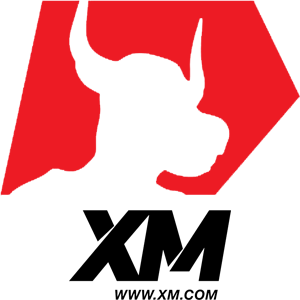XM FAQ
XM, a globally renowned trading platform, serves millions of traders with a user-friendly interface, cutting-edge tools, and robust customer support. Whether you are a beginner in trading or an experienced professional seeking clarity on specific features, XM’s FAQ section is your go-to resource for quick and accurate answers.
This guide highlights some of the most commonly asked questions about XM, providing the insights needed to enhance your trading journey.
This guide highlights some of the most commonly asked questions about XM, providing the insights needed to enhance your trading journey.

XM Verification
What supporting documents do I need to provide to be your client?
- A color copy of a valid passport or other official identification document issued by authorities (e.g. driver’s license, identity card, etc). The identification document must contain the client’s full name, an issue or expiry date, the client’s place and date of birth or tax identification number, and signature.
- A recent utility bill (e.g. electricity, gas, water, phone, oil, Internet and/or cable TV connection, bank account statement) dated within the last 6 months and confirming your registered address.
Why do I need to submit my documents for account validation?
As a regulated company, we operate by several compliance-related issues and procedures imposed by our main regulatory authority, IFSC. These procedures involve the collection of adequate documentation from our clients with regards to KYC (Know Your Client), including the collection of a valid ID card and a recent (within 6 months) utility bill or bank account statement that confirms the address the client has registered with.
Do I need to upload my documents again if I open a new trading account and my first account has already been validated?
No, your new account will be validated automatically, as long as you will use the same personal /contact details as for your previous account.
Can I update my personal information?
If you wish to update your email address, please send an email to [email protected] from your registered email address.If you wish to update your residential address, please send an email to [email protected] from your registered email address and upload the POR (not older than 6 months) confirming that address in the Members Area.
XM Deposit
What payment options do I have to deposit money?
We offer a wide range of payment options for deposits/withdrawals: by multiple credit cards, multiple electronic payment methods, bank wire transfer, local bank transfer, and other payment methods.As soon as you open a trading account, you can log in to our Members Area, select a payment method of your preference on the Deposits/Withdrawal pages, and follow the instructions given.
What is the minimum deposit/withdrawal for a trading account?
It is $5 for MICRO, STANDARD, and ULTRA LOW accounts. For SHARES accounts it is $10,000.Do you offer cent accounts? Is the deposit visible in cents?
We offer MICRO trading accounts, where 1 micro lot (pip) is equal to 10 USD cents. However, your deposit is always visible in the actual amount, e.g. if you deposit 100 USD, your trading account balance will be 100 USD.In which currencies can I deposit money into my trading account?
You can deposit money in any currency and it will be automatically converted into the base currency of your account, by XM’s prevailing inter-bank price.How long does it take for funds to reach my bank account?
It depends on the country the money is sent to. Standard bank wire within the EU takes 3 working days. Bank wires to some countries may take up to 5 working days.Are there any deposit/withdrawal fees?
We do not charge any fees for our deposit/withdrawal options. For instance, if you deposit USD 100 by Skrill and then withdraw USD 100, you will see the full amount of USD 100 in your Skrill account as we cover all transaction fees both ways for you.This also applies to all credit/debit card deposits. For deposits/withdrawals via international bank wire transfer, XM covers all transfer fees imposed by our banks, except deposits amounting to less than 200 USD (or equivalent denomination).
Can I transfer funds from my trading account to another client’s trading account?
No, this is not possible. It is forbidden to transfer funds between different clients’ accounts and involve any third parties.Can I deposit to/withdraw from my friend’s/relative’s account?
As we are a regulated company, we do not accept deposits/withdrawals made by third parties. Your deposit can only be made from your own account, and the withdrawal has to go back to the source where the deposit was made.
Is it possible to transfer money from one trading account to another trading account?
Yes, this is possible. You can request an internal transfer between two trading accounts, but only if both accounts have been opened under your name and if both trading accounts have been validated. If the base currency is different, the amount will be converted. Internal transfer can be requested in the Members Area, and it is instantly processed.
What will happen to the bonus if I use internal transfer?
In this case, the bonus will be credited proportionally.XM Trading Accounts
How can I open a trading account?
It is simple and quick. Click Open a Real Account, fill in the form, and upon completion, you will receive an email with your login details that you can use to log in to our secure Members Area. Here you will be able to fund your trading account by clicking the Deposits tab in the main menu. If you are already an XM Real Account holder you can open an additional account in the Members Area.For further Detail Guidance: How to open a Trade Account
How long does it take to open a trading account?
In case you fill out all the details correctly, it takes less than 5 minutes.
How can I start trading?
If you have already opened a trading account, received your login details by email, submitted your identification documents for account validation, and made a deposit; the next step is to download the trading platform MT4, or MT5 of your choice.You can find detailed guidance on our trading platforms***.
What trading account types do you offer?
MICRO: 1 micro lot is 1,000 units of the base currencySTANDARD: 1 standard lot is 100,000 units of the base currency
Ultra Low Micro: 1 micro lot is 1,000 units of the base currency
Ultra Low Standard: 1 standard lot is 100,000 units of the base currency
For further details, please click here.
How can I get my XM trading account connected to an affiliate partner/introducer of business?
First of all, you need to clear your browser cookies and cache. To connect your XM trading account to an affiliate partner/introducer of business, you need to open one by clicking on the unique link of the respective affiliate partner/IB, which automatically redirects you to the XM account registration form.If you already have an XM trading account but would like to have it connected to an affiliate partner/IB, you need to follow the exact same steps: click on the unique link of the respective affiliate partner/IB, which will redirect you to XM, where you need to log in to the XM Members Area and open an additional XM trading account. To make sure that your newly opened trading account is under the affiliate partner/IB that you would like to be connected to, please contact your affiliate directly by providing him your trading account number.
Do you offer cent accounts? Is the deposit visible in cents?
We offer MICRO trading accounts, where 1 micro lot (pip) is equal to 10 USD cents. However, your deposit is always visible in the actual amount, e.g. if you deposit 100 USD, your trading account balance will be 100 USD.
Do you offer MINI accounts?
XM offers MICRO and STANDARD accounts. However, you can obtain mini lot size trades (10000 units) by reducing your standard account volume to 0,1 (0,1 x 100000 units=10000 units), or by increasing your trade volume to 10 micro lots (10 x 1000 units=10000 units) in micro account type.
Do you offer NANO accounts?
XM offers MICRO and STANDARD accounts, but you can obtain nano lot size trades (100 units) by reducing your trade volume to 0,1 in micro account type (1micro lot=1000 units).Do you offer Islamic accounts?
Yes, we do. You can request a swap-free Islamic account by following the instructions described here.
How long can I use a demo account?
At XM demo accounts do not have an expiry date, so you can use them as long as you want. Demo accounts that have been inactive for longer than 90 days from the last login will be closed. However, you can open a new demo account at any time. Please note that a maximum of 5 active demo accounts are allowed.
Is it possible to lose more money than I deposited?
No, you cannot lose more than the amount you deposited. Should the slippage of a certain currency pair cause a negative balance, it will be reset automatically with your next deposit.
Can I lose the bonus? Do I have to refund it if I lose it?
As the bonus amount is part of your equity and can be used for trading, you can lose it. However, you do not have to refund it, moreover, according to the Bonus Terms and Conditions, you can receive a new bonus on your new deposit.
Is my money safe?
XM is operated by XM Global Limited, which ensures the safety of client funds and consumer protection as per the applicable laws and regulations. Thus, the measures that XM undertakes include the following:
- Segregation of clients’ funds
- Bank accounts
- Supervision by the regulator
What spreads do you offer?
We offer variable spreads that can be as low as 0.6 pips. We have no re-quoting: our clients are given directly the market price that our system receives. You can read more about our spreads and conditions here.
What are your trading hours?
The market is open from Sunday 22:05 to Friday 21:50 GMT. However, certain instruments have different trading hours (e.g. CFDs), the details of which you can view here.
What does your Bonus Program include?
XM has a Bonus Program with nonstop bonuses for trading purposes only. However, the profit generated with the bonus can be withdrawn at any time.
Do you allow news trading?
Yes, we do.
What leverage do you offer?
We provide leverages between 1:1 – 888:1. The leverage depends on equity, so please read more details about this here.
What is margin/margin level / free margin?
Margin is the required amount in the base currency of the trading account needed to open or maintain a position. When trading forex, the Required/Used Margin for a specific position = Number of Lots * Contract size / Leverage. Here the result is originally calculated in the first currency of the traded pair and then converted into the base currency of your trading account, which will be numerically displayed on your MT4, or any other trading platform.The margin requirement for gold land silver is calculated like this: Lots * Contract Size * Market Price / Leverage. The result will be in USD, which will be converted into the base currency of your trading account (in case it is other than USD).
For CFDs, the required margin is Lots * Contract Size * Opening Price * Margin Percentage. The result will be in USD, which will be converted into the base currency of your trading account (in case it is other than USD). More details can be seen here.
Margin level is calculated with the formula Equity/Margin * 100%.
Free margin is your equity minus margin. It means the available funds that you use for opening new positions, or for maintaining existing positions.
How can I calculate the margin?
The margin calculation formula for forex instruments is the following:(Lots * contract size/leverage) where the result is always in the primary currency of the symbol.
For STANDARD accounts all forex instruments have a contract size of 100 000 units. For MICRO accounts all forex instruments have a contract size of 1 000 units.
For instance, if the base currency for your trading account is USD, your leverage is 1:500 and you are trading 1 lot EURUSD, the margin will be calculated like this:
(1 * 100 000/500) = 200 Euros
Euro is the primary currency of the symbol EURUSD, and because your account is USD, the system automatically converts the 200 EUROS to USD at the actual rate.
What is the margin formula for gold/silver?
The gold/silver margin formula is lots * contract size * market price/leverage.
What is the margin for CFDs?
The CFD margin formula is Lots * Contract Size * Opening Price * Margin Percentage. You can read more details here.
How do you calculate swaps in currency pairs (in forex) and for gold/silver?
You can read about the swap charges here.The swap formula for all forex instruments, including gold and silver, is the following:
lots * long or short positions * point size
Here is an example for EUR/USD:
Client base currency is USD
1 lot buy EUR/USD
Long = -3.68
Because it is a buy position, the system will take the swap rate for a long position, which currently is -3.68
Point size = contract size of a symbol * minimum price fluctuation
EUR/USD point size = 100 000 * 0.00001 = 1
If we apply the given numbers in the formula, it will be 1 * (-3.68) * 1 = -3.68 USD.
So for 1 lot buy EUR/USD, if the position is left overnight, the swap calculation for the client will be -3.68 USD.
Here is a gold example:
Client base currency is USD
1 lot buys gold
Long = -2.17
Because it is a buy position, the system will take the long points, which currently is -2.17.
Point size = contract size of a symbol * minimum price fluctuation
Gold point size = 100 * 0.01 = 1
If we apply the given numbers in the formula, it will be 1 * (-2.17) * 1 = -2.17 USD.
So for 1 lot buy gold, if the position is left overnight, the swap calculation for the client will be -2.17 USD.
Please note that if the base currency of the trading account is EUR (like in the examples above), the swap calculation will be converted from USD to EUR. The result of the swap calculation is always the secondary currency in a symbol, and the system converts it to the base currency of the trading account.
The examples above only serve as a guide and do not reflect the current charges. Please view the current swap charges for forex instruments here and for gold and silver here.
Do you allow partial close?
Yes. We allow partial close in all accounts. Please bear in mind that any positions less than the minimum volume cannot be partially closed and must be closed in full.
Do you allow scalping?
Yes, we do.
What is stop loss?
Stop loss is an order for closing a previously opened position at a price less profitable for the client than the price at the time of placing the stop loss. Stop loss is a limit point that you set to your order. Once this limit point is reached, your order will be closed. Please note that you need to leave certain distances from the current market price when you set up stop/limit orders. For further details about the distance in points for each currency pair, please view the limit and stop levels here.Using stop loss is useful if you want to minimize your losses when the market goes against you. Stop loss points are always set below the current BID price on BUY, or above the current ASK price on SELL.
You can also view this video tutorial for a more detailed explanation.
What is take profit?
Take profit is an order to close a previously opened position at a price more profitable for the client than the price at the time of placing the take profit. When the take profit is reached, the order will be closed. Please note that you need to leave certain distances from the current market price when you set up stop/limit orders. For further details about the distance in points for each currency pair, please view the limit and stop levels here.Take Profit points are always set below the current ASK price on SELL, or above the current BID price on BUY.
You can also view this video tutorial for a more detailed explanation.
What is a trailing stop?
A trailing stop is a type of stop loss order. It is set at a percentage level either below the market price for LONG positions, or above the market price for SHORT positions. Kindly note that you need to leave certain distances from the current market price when you set up stop/limit orders. For more details about the distance in points for each currency pair, please view the limit and stop levels here.View this video tutorial for a more detailed explanation.
What does close by mean?
The close-by is a function on the MT4 and MT5 platforms that allows you to simultaneously close two opposite positions on the same financial instrument and save one spread. The buy order needs to close with a sell order, and the sell order needs to close with a buy order.
What does multiple close by mean?
Multiple closes allow closing more than one opposite position at the same time. In case you have two opposite orders, you can use one of the orders to close the other one, and thus gain or lose the net difference.
Where can I find the trading signals? How can I download them?
You can access our trading signals under the menu tab Trading Signals in our Members Area. To download the trading signals, you need to have a validated trading account.
How can I calculate 1 pip of profit or loss?
Amount of Base Currency*Pips= Value in Quote CurrencyValue of 1 pip in EUR/USD= 1 Lot (100 000 €)*0.0001= 10 USD
Value of 1 pip in USD/CHF= 1 Lot (100 000 $)*0.0001=10 CHF
Value of 1 pip in EUR/JPY=1 Lot (100 000 €)*0.01= 1000 JPY
What is the minimum lot size for MICRO and for STANDARD accounts?
The numbers below are per transaction, and you can open an unlimited amount.STANDARD account:
1 lot = 100,000
Minimum trade volume = 0.01
Maximum trade volume = 50
Trading step = 0.01
MICRO account:
1 Lot = 1,000
Minimum trade volume = 0.10
Maximum trade volume = 100
Trading step = 0.01
Please note that the minimum lot size for trading with CFDs is 1 lot.
What is the minimum trading step size for Micro Accounts?
Even though Micro Accounts have a minimum trade size of 0.10 lots, the minimum trading step size is 0.01 lots. You can open any size order starting from 0.10 in 0.01 increments (for example 0.11 lots) and reduce a position by 0.01 lots (for example reduce 0.12 lots to 0.11 lots) down to the minimum Micro Account trade size of 0.10 lots.
Do you allow hedging?
Yes, we do. You are free to hedge your positions on your trading account. Hedging takes place when you simultaneously open a LONG and a SHORT position on the same instrument.When hedging Forex, Gold, and Silver, positions can be opened even when the margin level is below 100%, because the margin requirement for hedged positions is zero.
When hedging all other instruments, the margin requirement for the hedged position is equal to 50%. New hedged positions can be opened if the final margin requirements are equal to or less than the total equity of the account.
What is leverage? How does it work? Why is less money required for a higher leverage and is the risk higher?
Leverage is the multiplication of your balance. This allows you to open bigger trading positions since the margin required will be lowered according to the leverage you have chosen. Even though with leverage you can make a bigger profit, there is also a risk of having a bigger loss because the positions you open will be of higher volume (lot size).Example:
Account balance: 100 USD
Account leverage: 1:100
For your trading capital, this means 100 * 100 USD = 10,000 USD to trade (instead of 100 USD).
Can I change my leverage? If yes, how?
You can change the leverage under the tab My Account, and then by clicking the tab Change Leverage in our Members Area. This method of changing leverage is instant.
What is the Profit Calculation for CFDs?
The profit calculation is as follows:(Close Price-Open Price)*Lots*Contract Size
The lot size on every CFD differs. Please read more information here.
Do you have slippage?
Slippages hardly ever occur if you trade with us. Sometimes, however, especially when important economic news is released, due to a sharp rise/fall in the market price, your order may be filled at a different rate than you requested.At XM, your orders are filled at the best available market price, which may be to your benefit.
More information on the XM Execution Policy is available here.
Can I open more than one trading account?
Yes, you can, up to a maximum of 10 active trading accounts and 1 Shares Account. It is preferable, however, to use the same personal details as for your other trading account(s). You can register for an additional account in the Members Area with 1 click.
Will my account get archived if I have zero balance on it?
Trading accounts with zero balance get archived after 90 calendar days. Kindly note that once a trading account is archived, it can’t be re-opened. In case you only have an archived account and no active accounts to trade on, you need to register a new trading account here.
Is there a dormant fee if I don’t use my account?
Trading accounts are deemed dormant from the last day of 90 (ninety) calendar days during which there was no trading/withdrawal/deposit/internal transfer/additional trading account registration activity on them. All remaining bonuses, promotional credits, and XMPs will be automatically removed from dormant accounts.Dormant accounts are charged a monthly fee of 5 USD, or the full amount of free balance in these accounts if the free balance is less than 5 USD. No charge is imposed if the free balance in the trading account is zero.
Do you close my open positions and place an order if I go offline?
Open positions and pending orders stay in the system even if you log off from your trading platform. The same applies to all order types except trailing stops. Trailing stops become inactive when you close or log out of MetaTrader 4. Expert advisors also become inactive when MetaTrader 4 is closed or you are not logged in.
How can I access my trading report?
You can generate a report on your trading activity on the MT4/MT5 platform. Simply right-click "Account history" in the MT4 terminal window (or "Toolbox" on MT5), set the period (e.g. 1 year, 1 month, 1 week) by selecting "Custom period", and then right-click on "Save report".
What is the maximum amount that I can trade online?
There is no maximum amount you can trade online, but there is a maximum number of 50 standard lots you can trade online at streaming prices for STANDARD accounts and 100 micro lots for MICRO accounts. The maximum number of positions open at the same time, and for all account types, is 300.If you want to deal in an amount bigger than your account type’s maximum lots, you may break your trade into smaller sizes.
Why are rollover rates tripled on Wednesdays?
When placing a trade in the spot forex market, the actual value date is two days forward, for instance, a deal done on Thursday is for value on Monday, a deal done on Friday is for value on Tuesday, and so on. On Wednesday, the rollover amount is tripled to compensate for the following weekend (during which time rollover is not charged because trading is stopped at weekends).
Do you provide live Forex tutorials? How can I learn the basics of trading?
Every XM client has their own Personal Account Manager, who does not only provide full technical support via live chat, email, or by phone, but you can also schedule him/her one-to-one training sessions to learn the basics of MetaTrader4.We also offer our clients video tutorials on how to use platforms, as well as free weekly webinars and on-site seminars in different countries. Feel free to inquire about further details at [email protected].
Do you accept US clients?
According to the recent Dodd-Frank Act passed by the US Congress, the CFTC (Commodity Futures Trading Commission) no longer allows us to let US residents open trading accounts with us. We apologize for the inconvenience.
Do you offer VPS service?
Yes, we do. Clients who have a minimum trading account balance of 500 USD (or equivalent currency) are eligible to request the free MT4/MT5 VPS in the Members Area at any given time on condition that they trade at least 2 standard round turn lots (or 200 micro round turn lots) per month.Clients who do not meet these criteria can still request the XM MT4/MT5 VPS in the Members Area for a monthly fee of 28 USD, which will be automatically deducted from their MT4/MT5 trading accounts on the first day of each calendar month. For further information please visit our website here.
What is one-click trading? How can I enable it?
One-click trading allows you to open positions with just one click. When you want to close a position, however, one click does not work and you will need to close it manually.To enable one-click trading on the left corner of your chart, you will find an arrow. By clicking that arrow you enable one-click trading and a window appears on the left corner of the chart.
Can I change my account type?
It is not possible to change your account type, but if you wish to open an additional account you can easily do that in the Members Area at any time by choosing the account type of your preference.
How can I reset my password?
If you have forgotten the password of your real trading account, please click here to reset it.
Can I change the base currency of my account?
It is not possible to change the base currency of your existing trading account. However, you can open an additional account in the Members Area at any time and choose the base currency of your preference for it.
Do you offer binary option trading?
No, we do not.
What is a futures contract?
A futures contract is an agreement to buy (“go long”) or sell (“go short”) a trading instrument (a financial asset or real asset) at a predetermined price and time in the future.Futures contracts have limited lifetimes; they have pre-set open and expiration dates. At the expiration date, any open positions in the contract must close; anyone wishing to keep a position in the underlying instrument needs to open a position in the next expiration contract.
This is called rollover.
What is the XM rollover policy?
XM does not automatically roll over positions to the next expiration; your positions are closed just before the expiration date of the futures contract.You have the flexibility to close your positions on your own before the specified date of expiration and, should you wish to maintain a position in the underlying instrument, you may open a new position in the next contract once it goes live.
How often does a futures contract expire (contract frequency)?
The frequency of future expiration dates varies.For example, OIL contracts have monthly expiration dates while PLAT (platinum) contracts have quarterly expiration.
Click on any of the following categories to view their corresponding table:
- Commodities Futures
- Equity Indices
- Precious Other Metals Futures
- Energies Futures
What is the difference between futures prices and spot prices?
Spot prices are the prices of the market at present, applicable for the immediate buying and selling of an instrument.On the contrary, futures prices delay payment and delivery to predetermined future dates, allowing you to speculate on where an instrument will trade in the future.
Aside from speculation, futures are also used for hedging purposes.
Is there any swap charge on future contracts?
Futures contracts are not subject to overnight charges.XM Withdrawal
What payment options do I have to withdraw money?
We offer a wide range of payment options for deposits/withdrawals: by multiple credit cards, multiple electronic payment methods, bank wire transfer, local bank transfer, and other payment methods.As soon as you open a trading account, you can log in to our Members Area, select a payment method of your preference on the Deposits/Withdrawal pages, and follow the instructions given.
What is the minimum and maximum amount that I can withdraw?
The minimum withdrawal amount is 5 USD (or equivalent denomination) for multiple payment methods supported in all countries. However, the amount varies according to the payment method you choose and your trading account validation status. You can read more details about the deposit and withdrawal process in the Members Area.
What is the withdrawal priority procedure?
To protect all parties against fraud and minimize the possibility of money laundering and/or terrorist financing, XM will only process withdrawals/refunds back to the source of the original deposit according to the Withdrawal Priority Procedure below:
- Credit/debit card withdrawals. Withdrawal requests submitted, regardless of the withdrawal method chosen, will be processed via this channel up to the total amount deposited by this method.
- E-wallet withdrawals. E-wallet refunds/withdrawals will be processed once all Credit/Debit card deposits have been completely refunded.
- Other Methods. All other methods such as bank wire withdrawals shall be used once deposits made with the above two methods have been completely exhausted.
All withdrawal requests will be completed within 24 working hours; however, all withdrawal requests submitted will be instantly reflected in the client’s trading account as pending withdrawals. In case a client selects an incorrect withdrawal method, the client’s request will be processed according to the Withdrawal Priority Procedure described above.
All client withdrawal requests shall be processed in the currency in which the deposit was originally made. Should the deposit currency differ from the transfer currency, the transfer amount will be converted by XM into the transfer currency at the prevailing exchange rate.
If my withdrawal amount exceeds the amount I have deposited via credit/debit card, how can I withdraw?
Since we can only transfer the same amount back to your card as the amount you have deposited, profits can be transferred to your bank account via wire transfer. If you have also made deposits via E-wallet, you also have the option to withdraw profits to that same E-wallet.How long does it take to receive my money after I make a withdrawal request?
Your withdrawal request is processed by our back office within 24 hours. You will receive your money on the same day for payments made via e-wallet, while for payments by bank wire or credit/debit card, it usually takes 2 - 5 business days.Can I withdraw my money whenever I want?
To withdraw funds, your trading account must be validated. This means that first, you need to upload your documents in our Members Area: Proof of Identity (ID, passport, driving license) and Proof of Residency (utility bill, telephone/Internet/TV bill, or bank statement), which include your address and your name and can’t be older than 6 months.Once you receive confirmation from our Validation Department that your account has been validated, you can request the fund’s withdrawal by logging in to the Members Area, selecting the Withdrawal tab, and sending us a withdrawal request. It is only possible to send your withdrawal back to the original source of deposit. All withdrawals are processed by our Back Office within 24 hours on business days.
Can I withdraw my money if I have an open position?
Yes, you can. However, to ensure the safety of our clients’ trades the following restrictions apply:a) Requests that would cause the margin level to drop below 150% will not be accepted from Monday 01:00 to Friday 23:50 GMT+2 (DST applies).
b) Requests which could cause the margin level to drop below 400% will not be accepted during weekends, from Friday 23:50 to Monday 01:00 GMT+2 (DST applies).
Are there any withdrawal fees?
We do not charge any fees for our deposit/withdrawal options. For instance, if you deposit USD 100 by Skrill and then withdraw USD 100, you will see the full amount of USD 100 in your Skrill account as we cover all transaction fees both ways for you.This also applies to all credit/debit card deposits. For deposits/withdrawals via international bank wire transfer, XM covers all transfer fees imposed by our banks, except deposits amounting to less than 200 USD (or equivalent denomination).
If I deposit funds by e-wallet, can I withdraw money to my credit card?
To protect all parties against fraud and in compliance with the applicable laws and regulations for the prevention and suppression of money laundering, our company’s policy is to return clients’ funds to the origin of these funds, and as such the withdrawal will be returned to your e-wallet account. This applies to all withdrawal methods, and the withdrawal has to go back to the source of the funds deposit.
What is MyWallet?
It is a digital wallet, in other words, a central location where all the funds clients earn from various XM programs are stored.From MyWallet, you can manage and withdraw funds to the trading account of your choice and view your transaction history.
When transferring funds to an XM trading account, MyWallet is treated as any other payment method. You will still be eligible to receive deposit bonuses under the terms of the XM Bonus Program. For more information, click here.
Can I withdraw funds directly from MyWallet?
No. You must first send funds to one of your trading accounts before you can withdraw them.I am looking for a specific transaction in MyWallet, how can I find it?
You can filter your transaction history by ‘Transaction Type’, ‘Trading Account’, and ‘Affiliate ID’ using the dropdowns in your dashboard. You can also sort transactions by ‘Date’ or ‘Amount’, in ascending or descending order, by clicking on their respective column headers.
If I withdraw money from my account, can I also withdraw the profit made with the bonus? Can I withdraw the bonus at any stage?
The bonus is for trading purposes only, and cannot be withdrawn. We offer you the bonus amount to help you open larger positions and allow you to hold your positions open for a longer period. All profits made with the bonus can be withdrawn at any time.
Is it possible to transfer money from one trading account to another trading account?
Yes, this is possible. You can request an internal transfer between two trading accounts, but only if both accounts have been opened under your name and if both trading accounts have been validated. If the base currency is different, the amount will be converted. Internal transfer can be requested in the Members Area, and it is instantly processed.
What will happen to the bonus if I use internal transfer?
In this case, the bonus will be credited proportionally.
I used more than one deposit option, how can I withdraw now?
If one of your deposit methods has been a credit/debit card, you always need to request a withdrawal up to the deposit amount, as before any other withdrawal method. Only in case that amount deposited via credit/debit card is fully refunded back to the source, you may select another withdrawal method, according to your other deposits.
Are there any extra fees and commissions?
At XM we do not charge any fees or commissions. We cover all transaction fees (with bank wire transfers for amounts over 200 USD).XM Trading Platforms
What is the difference between demo and real accounts?
While all features and functions of a real account are also available for a demo account, you should keep in mind that simulation cannot replicate real trading market conditions. One relevant difference is that the volume executed through the simulation does not affect the market; while in real trading volumes have an effect on the market, especially when the deal size is large. The speed of execution is the same for real trading accounts as for the XM demo accounts.Moreover, users can have a very different psychological profile depending on whether they trade with demo or real accounts. This aspect may impact the evaluation performed with the demo account. We advise you to be cautious and avoid complacency about any conclusion that you may draw from using a demo account. You can read more details about demo accounts here.
How can I view my trading history?
Open the terminal window by pressing Ctrl+T on your keyboard, and select the Account History tab. Right-click to enable the context menu, which will allow you to save your trading history as a .html file so that you can later view it when you log out of the trading platform.
Can I use robot/auto traders or expert advisors?
Yes, you can. All our trading platforms support the use of EAs.
How do I add an expert advisor?
To add an expert advisor (EA), first, you need to open the MT4 Client Terminal, click on File on the top navigation menu, and click Open Data Folder in the drop-down menu. In the open Data Folder click on MQL4 and Experts. The Experts folder is where you can add the expert advisors (EAs). Paste the .mq4 or .ex4 EA file into the Experts folder. Once you are ready with this, restart the MT4 platform by closing it and then reopening it.
What do I do if the attached expert advisor does not trade?
First, check if trading is allowed by going to Tools - Options - Experts tab - Allow real trading. Then make sure that the expert advisor button on the main toolbar is pressed. You should be able to see a smiley face in the top right-hand corner of your chart which shows that you have activated your EA correctly. If everything is all right, but the EA still does not trade, see your log files via the Experts tab in the Terminal window (you should be able to see what error occurs). You can also email us for further assistance at [email protected].
Do you provide any kind of online support/tutorial for how to use the MT4 platform?
Feel free to contact your Personal Account Manager via live chat, email, or by phone to schedule a presentation on MT4. You may as well watch our Video Tutorials for guidance, We are ready to help you with one-to-one detailed explanations at any time convenient for you.
I can only see 8 pairs on my MT4. How can I see the rest?
Log in to your MT4 platform - Market watch window - right click - Show all - scroll down and you will be able to see all instruments available for trading.
Can I change the time zone in MetaTrader?
No, you can’t. The time zone of our trading servers is always GMT+2 winter time and GMT+3 summer time. GMT time setting avoids having small candlesticks on Sundays and therefore allows the running of technical analysis and backtesting to go more smoothly and straightforwardly.
I have a MICRO account and I can’t place the order. Why?
We separate standard trades from micro trades (1 volume in standard account = 100 000 units, 1 volume in micro account = 1000 units). This is why you should search in the Market Watch window for the symbols with a "micro" extension (e.g. EUR/USD micro instead of EUR/USD), right-click, and choose Show All. The other "grayed" symbols are used by the platform to calculate oil prices. Right-click these "grayed" symbols, and choose the Hide option to avoid any confusion.
What are ASK and BID prices, and how can I see the opening/closing prices on my chart?
Every buy order is open at ASK price and closed at BID price, and every sell order is open at BID price and closed at ASK price. By default, you are only able to see the BID line on your chart. To see the ASK line, right-click the particular chart - Properties - Common- and tick the Show ASK line.
Do you offer trading platforms for MAC?
Yes, we do. The MT4 trading platform is also available for MAC, and it can be downloaded here.
How can I find my server name on MT4 (PC/Mac)?
Click File - Click "Open an account" which opens a new window, "Trading servers" - scroll down and click the + sign at "Add new broker", then type XM and click "Scan".Once the scanning has been done, close this window by clicking "Cancel".
Following this, please try to log in again by clicking "File" - "Login to Trading Account" to see if your server name is there.
How can I gain access to the MT5 platform?
To start trading on the MT5 platform you need to have an XM MT5 trading account. It is not possible to trade on the MT5 platform with your existing XM MT4 account. To open an XM MT5 account click here.
Can I use my MT4 account ID to access MT5?
No, you can’t. You need to have an XM MT5 trading account. To open an XM MT5 account click here.
How do I get my MT5 account validated?
If you are already an XM client with an MT4 account, you can open an additional MT5 account from the Members Area without having to re-submit your validation documents. However, if you are a new client you will need to provide us with all the necessary validation documents (i.e. Proof of Identity and Proof of Residency).
Can I trade stock CFDs with my existing MT4 trading account?
No, you can’t. You need to have an XM MT5 trading account to trade stock CFDs. To open an XM MT5 account click here.
What instruments can I trade on MT5?
On the MT5 platform, you can trade all the instruments available at XM including Stock CFDs, Stock Indices CFDs, Forex, CFDs on Precious Metals, and CFDs on Energies.
How can I find the financial instruments for my trading account on the platform?
According to your account type, the trading instruments are displayed with a unique suffix. To find the correct financial instruments that you trade in with your account type, please view the examples below:
- STANDARD account: instruments are displayed in their standard format (without a suffix), such as EURUSD, GBPUSD
- MICRO account: trading instruments are displayed with a micro suffix, such as EURUSDmicro, GBPUSDmicro
- ZERO account: trading instruments are displayed with a dot (.) at the end, such as EURUSD. or GBPUSD.
- ULTRA LOW STANDARD account: instruments are displayed with a # at the end, such as EURUSD# or GBPUSD#
- ULTRA LOW MICRO account: instruments are displayed with a m# at the end, such as EURUSDm# or GBPUSDm#
Kindly note that the greyed-out symbols are used by the trading platform to calculate oil prices. To remove the greyed-out symbols from your “Market Watch” window, simply right-click them and select the “Hide” option.
What are the supported features of XM?
Trading on forex, CFDs on stock indices, commodities, stocks, metals, and energies is provided- with a MINIMUM DEPOSIT as low as USD 5
- with the option to OPEN MORE THAN 1 ACCOUNT
- with NEGATIVE BALANCE protection
- NO RE-QUOTES, NO REJECTION OF ORDERS
- TIGHT SPREADS as low as 0 PIP
- FRACTIONAL PIP PRICING
- MULTIPLE TRADING PLATFORMS accessible from 1 account for speedy trading mobility
- REAL-TIME MARKET EXECUTION
- ACCOUNT FUNDING 100% automatic and instantly processed 24/7
- FAST WITHDRAWALS with NO EXTRA FEES
- ALL TRANSFER FEES COVERED BY XM
- Nonstop bonus promotions
- FREE, UNLIMITED DEMO ACCOUNTS with USD 100,000 virtual funds and full access to MULTIPLE TRADING PLATFORMS
- Professional TRADING SIGNALS twice a day
Conclusion: Empower Your Trading Experience with XM
XM’s Frequently Asked Questions section is thoughtfully designed to address traders’ most common concerns and ensure a seamless trading experience. With straightforward answers and helpful guidance, XM makes it easy for traders of all levels to navigate its platform and services.Whether you’re setting up your account, exploring trading tools, or managing transactions, XM is here to support you every step of the way. Dive into the FAQ section today and trade with confidence on one of the world’s most trusted platforms!